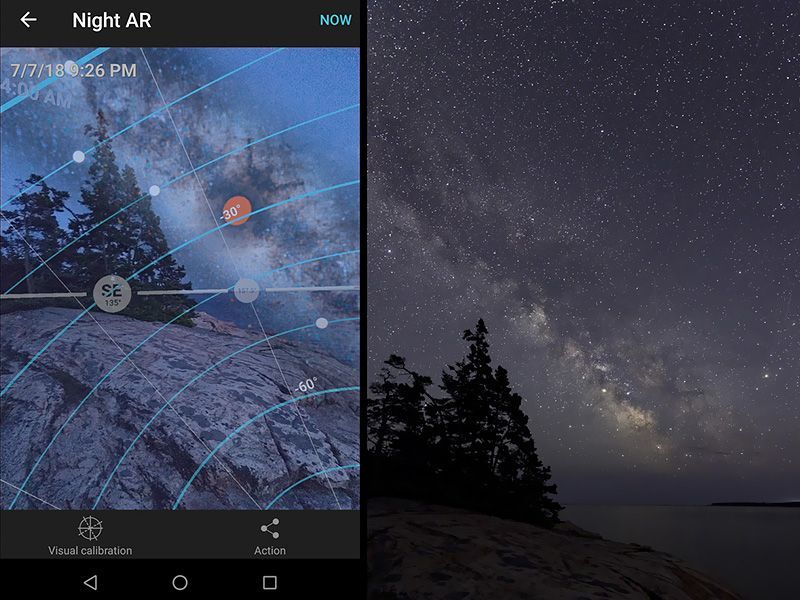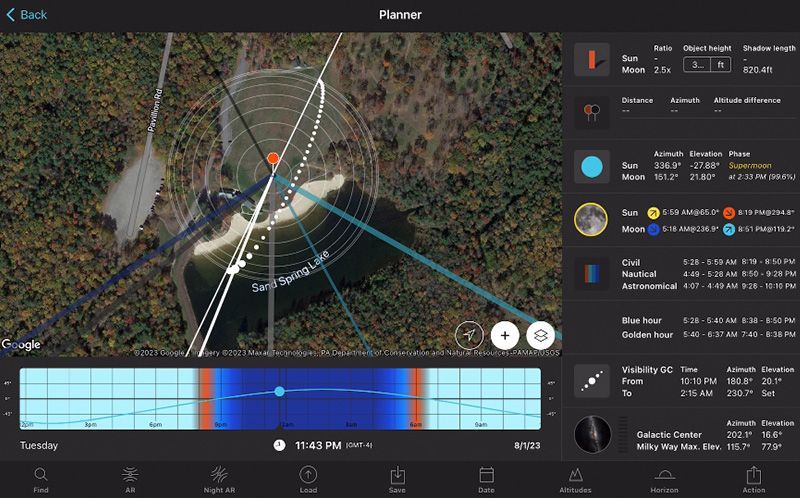Photo Software Classes
Health & safety for indoor classes
We recommend that attendees wear masks in our classroom. If you don't have a high-quality mask (like N95 or KN95) we have a limited supply available for you here at Dan's. Just ask when you arrive for your class.
Understanding Lightroom Classic
This hands-on two-session workshop will get you up and running with Adobe Lightroom Classic, one of the most versatile and powerful photo applications available. In the first session, we’ll start with the basics of importing and organizing your photos in your Lightroom library. We’ll explore powerful features like keywords & collections to make organizing all your images easy.
In the second session, we’ll use the Develop module to make powerful exposure and color adjustments to your images in a fast and efficient way. We’ll also explore the Preset feature that gives you quick artistic control with just one click. Then you’ll learn how to export your finished images, and how to back them up to keep them safe.
Prerequisites: Students are required to use their own computer with Adobe Lightroom Classic installed. Class will be taught using Lightroom Classic, not lightroom or lightroom mobile which are slightly different programs..
Cost: $79.99
Two 2-hour sessions
How do I use a coupon or gift card?

Lightroom Classic: Advanced Editing
Take your images to the next level with advanced editing techniques in Adobe Lightroom Classic! We’ve updated this class to cover the latest tools and techniques that are new in Lightroom Classic. Get the most out of your subscription with this deep dive into all the power that Lightroom has to offer.
We’ll explore options for tweaking your exposure with curves and color calibration. Learn how to use sophisticated new local adjustment tools to selectively apply color or exposure changes to a specific area of a photograph. Create your own unique style through selective color grading techniques. Then add the finishing touches to create the perfect print.
Prerequisites: Understanding Lightroom Classic or equivalent experience. Students are required to bring their own laptop with Lightroom Classic installed. Class will be taught using the most current version of Lightroom Classic.
Cost: $39.99
One 2-hour session
How do I use a coupon or gift card?
Move the sliders to see the results of editing in Lightroom


Get Started with Video Editing
using DaVinci Resolve
This hands-on course will teach you the fundamentals of editing video- from cutting clips to adding transitions, audio adjustments, and basic color grading. You’ll leave with the skills to edit polished videos for social media, YouTube, or personal projects.
In the first session, you’ll learn how to import footage, make clean cuts, and assemble a video. Between classes, practice with a fun editing assignment. The second session dives into audio tweaks, speed adjustments, and simple color correction so you can make your videos look and sound great. By the end, you’ll have a finished project and the confidence to keep editing!
Prerequisites: Students must bring their own computer with DaVinci Resolve 20 (free version) installed.
No prior editing experience needed, but basic computer skills like working with files and folders, hard drive file locations, and copying and moving files is required. We will not be able to spend time on these topics in class. Ask us for more information if you feel like you need help with these ahead of time.
Your class includes:
- Two 2-hour class sessions
- Practice footage
- Keyboard shortcut "cheat-sheet"
Cost: $79.99
Two 2-hour sessions
How do I use a coupon or gift card?

Intro to Photoshop for Photographers
Photoshop is an enormously powerful application for editing your photos, but it also has more features than most of us will ever use. How do you know where to start? Which tools are the most useful? What types of editing is Photoshop best for, and how does it compare to Lightroom? In this class we'll cover essentials you'll need to get started with Photoshop, with a special focus on tools and techniques just for photographers.
Prerequisites: Students are required to bring their own laptop with Photoshop to class. Class will be taught with the current version of Photoshop and cover some of the latest features for photographers.
Familiarity with computer operations like working with files and folders, hard drive file locations, and copying and moving files is required. We will not be able to spend time on these topics in class. Ask us for more information if you feel like you need help with these before class.
Cost: $64.99
Two 1½-hour sessions
How do I use a coupon or gift card?

Getting Started with PhotoPills
PhotoPills
is an amazing app for location scouting and planning amazing photos, but all the different tools and options might leave you feeling a little overwhelmed. In this class we'll demystify its tools and features, guiding you step-by-step to capture breathtaking shots. From golden hour planning to Milky Way magic, master PhotoPills and elevate your photography to new heights. Learn how we use PhotoPills for:
- Sun, Moon, and Milky Way tracking
- Location scouting with Augmented Reality (AR) View
- Figuring out Long Exposure shots
- Timelapse and hyperlapse video
Prerequisites: We recommend installing PhotoPills on your smartphone or tablet ahead of time so you can follow along in class.
Cost: $39.99
One 2-hour session
How do I use a coupon or gift card?